Source From Here
Question
How do I find and replace (substitute) test using vi or vim text editor under UNIX / Linux / BSD or Apple OS X operating systems?
How-To
Both vi and vim text editor comes with substitute command for finding and replacing text.
Syntax
The syntax is as follows:
OR
Examples
The substitute command can be used as per your requirements.
Task: VI / Vim Basic Find and Replace
To find each occurrence of ‘UNIX’, and replace it with ‘Linux’, enter (press ESC, type : and following command):
Task: Find and Replace with Confirmation
Find a word called ‘UNIX’ and replace with ‘Linux’, but ask for confirmation first, enter:
Task: Find and Replace Whole Word Only
Find whole words exactly matching ‘UNIX’ to ‘Linux’; and ask for confirmation too:
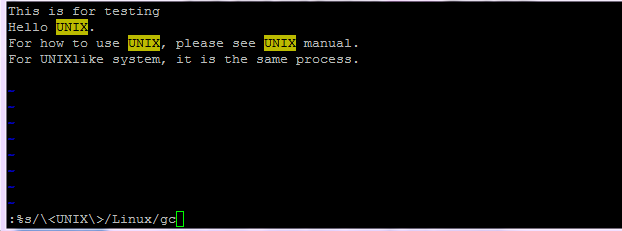
Task: Case Insensitive Find and Replace
Find ‘UNIX’ (match UNIX, unix, UnIx, Unix and so on) and replace with ‘Linux’:
Same command with confirmation:
How Do I Replace In the Current Line Only?
Find ‘UNIX’ and replace with ‘Linux’ in the current line only (note % is removed from substitute command):
How Do I Replace All Lines Between line 100 and line 250?
Find ‘UNIX’ and replace with ‘Linux’ all lines between line 100 and line 250, enter:
OR
How do I find and replace (substitute) test using vi or vim text editor under UNIX / Linux / BSD or Apple OS X operating systems?
How-To
Both vi and vim text editor comes with substitute command for finding and replacing text.
Syntax
The syntax is as follows:
OR
Examples
The substitute command can be used as per your requirements.
Task: VI / Vim Basic Find and Replace
To find each occurrence of ‘UNIX’, and replace it with ‘Linux’, enter (press ESC, type : and following command):
Task: Find and Replace with Confirmation
Find a word called ‘UNIX’ and replace with ‘Linux’, but ask for confirmation first, enter:
Task: Find and Replace Whole Word Only
Find whole words exactly matching ‘UNIX’ to ‘Linux’; and ask for confirmation too:
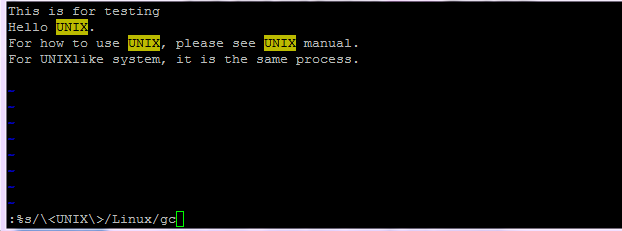
Task: Case Insensitive Find and Replace
Find ‘UNIX’ (match UNIX, unix, UnIx, Unix and so on) and replace with ‘Linux’:
Same command with confirmation:
How Do I Replace In the Current Line Only?
Find ‘UNIX’ and replace with ‘Linux’ in the current line only (note % is removed from substitute command):
How Do I Replace All Lines Between line 100 and line 250?
Find ‘UNIX’ and replace with ‘Linux’ all lines between line 100 and line 250, enter:
OR


沒有留言:
張貼留言