This chapter has explored a number of the central concepts and algorithms of machine learning. But moving from these concepts to real-world application can be a challenge. Real-world datasets are noisy and heterogeneous, may have missing features, and may include data in a form that is difficult to map to a clean [n_samples, n_features] matrix. Before applying any of the methods discussed here, you must first extract these features from your data; there is no formula for how to do this that applies across all domains, and thus this is where you as a data scientist must exercise your own intuition and expertise.
One interesting and compelling application of machine learning is to images, and we have already seen a few examples of this where pixel-level features are used for classification. In the real world, data is rarely so uniform and simple pixels will not be suitable, a fact that has led to a large literature on feature extraction methods for image data (see “Feature Engineering” on page 375).
In this section, we will take a look at one such feature extraction technique, the Histogram of Oriented Gradients (HOG), which transforms image pixels into a vector representation that is sensitive to broadly informative image features regardless of confounding factors like illumination. We will use these features to develop a simple face detection pipeline, using machine learning algorithms and concepts we’ve seen throughout this chapter. We begin with the standard imports:
- %matplotlib inline
- import matplotlib.pyplot as plt
- import seaborn as sns; sns.set()
- import numpy as np
The Histogram of Gradients is a straightforward feature extraction procedure that was developed in the context of identifying pedestrians within images. HOG involves the following steps:
A fast HOG extractor is built into the Scikit-Image project, and we can try it out relatively quickly and visualize the oriented gradients within each cell (Figure 5-149):
- from skimage import data, color, feature
- import skimage.data
- image = color.rgb2gray(data.chelsea())
- hog_vec, hog_vis = feature.hog(image, visualize=True)
- fig, ax = plt.subplots(1, 2, figsize=(12, 6),
- subplot_kw=dict(xticks=[], yticks=[]))
- ax[0].imshow(image, cmap='gray')
- ax[0].set_title('input image')
- ax[1].imshow(hog_vis)
- ax[1].set_title('visualization of HOG features');
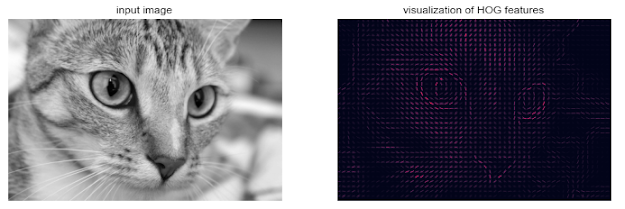
Figure 5-149. Visualization of HOG features computed from an image
HOG in Action: A Simple Face Detector
Using these HOG features, we can build up a simple facial detection algorithm with any Scikit-Learn estimator; here we will use a linear support vector machine (refer back to “In-Depth: Support Vector Machines” on page 405 if you need a refresher on this). The steps are as follows:
Let’s go through these steps and try it out:
1. Obtain a set of positive training samples.
Let’s start by finding some positive training samples that show a variety of faces. We have one easy set of data to work with—the Labeled Faces in the Wild dataset, which can be downloaded by Scikit-Learn:
- from sklearn.datasets import fetch_lfw_people
- faces = fetch_lfw_people()
- positive_patches = faces.images
- positive_patches.shape
This gives us a sample of 13,000 face images to use for training.
2. Obtain a set of negative training samples.
Next we need a set of similarly sized thumbnails that do not have a face in them. One way to do this is to take any corpus of input images, and extract thumbnails from them at a variety of scales. Here we can use some of the images shipped with Scikit-Image, along with Scikit-Learn’s PatchExtractor:
from skimage import data, transform
- imgs_to_use = ['camera', 'text', 'coins', 'moon', 'page', 'clock', 'immunohistochemistry',
- 'chelsea', 'coffee', 'hubble_deep_field']
- images = [color.rgb2gray(getattr(data, name)()) for name in imgs_to_use]
- from sklearn.feature_extraction.image import PatchExtractor
- def extract_patches(img, N, scale=1.0, patch_size=positive_patches[0].shape):
- extracted_patch_size = tuple((scale * np.array(patch_size)).astype(int))
- extractor = PatchExtractor(patch_size=extracted_patch_size, max_patches=N, random_state=0)
- patches = extractor.transform(img[np.newaxis])
- if scale != 1:
- patches = np.array([transform.resize(patch, patch_size) for patch in patches])
- return patches
- negative_patches = np.vstack([extract_patches(im, 1000, scale) for im in images for scale in [0.5, 1.0, 2.0]])
- negative_patches.shape
We now have 30,000 suitable image patches that do not contain faces. Let’s take a look at a few of them to get an idea of what they look like (Figure 5-150):
- fig, ax = plt.subplots(6, 10)
- for i, axi in enumerate(ax.flat):
- axi.imshow(negative_patches[500 * i], cmap='gray')
- axi.axis('off')
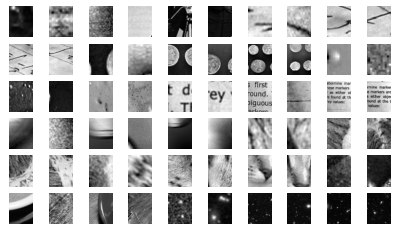
Figure 5-150. Negative image patches, which don’t include faces
Our hope is that these would sufficiently cover the space of “nonfaces” that our algorithm is likely to see.
3. Combine sets and extract HOG features.
Now that we have these positive samples and negative samples, we can combine them and compute HOG features. This step takes a little while, because the HOG features involve a nontrivial computation for each image:
- from itertools import chain
- X_train = np.array([feature.hog(im) for im in chain(positive_patches, negative_patches)])
- y_train = np.zeros(X_train.shape[0])
- y_train[:positive_patches.shape[0]] = 1
- X_train.shape
We are left with 43,000 training samples in 1,215 dimensions, and we now have our data in a form that we can feed into Scikit-Learn!
4. Train a support vector machine
Next we use the tools we have been exploring in this chapter to create a classifier of thumbnail patches. For such a high-dimensional binary classification task, a linear support vector machine is a good choice. We will use Scikit-Learn’s LinearSVC, because in comparison to SVC it often has better scaling for large number of samples.
First, though, let’s use a simple Gaussian naive Bayes to get a quick baseline:
- from sklearn.naive_bayes import GaussianNB
- from sklearn.model_selection import cross_val_score
- cross_val_score(GaussianNB(), X_train, y_train)
We see that on our training data, even a simple naive Bayes algorithm gets us upward of 90% accuracy. Let’s try the support vector machine, with a grid search over a few choices of the C parameter:
- from sklearn.svm import LinearSVC
- from sklearn.model_selection import GridSearchCV
- grid = GridSearchCV(LinearSVC(), {'C': [1.0, 2.0, 4.0, 8.0]})
- grid.fit(X_train, y_train)
- grid.best_score_
- grid.best_params_
Let’s take the best estimator and retrain it on the full dataset:
- model = grid.best_estimator_
- model.fit(X_train, y_train)
Now that we have this model in place, let’s grab a new image and see how the model does. We will use one portion of the astronaut image for simplicity (see discussion of this in “Caveats and Improvements”), and run a sliding window over it and evaluate each patch (Figure 5-151):
- test_image = skimage.data.astronaut()
- test_image = skimage.color.rgb2gray(test_image)
- test_image = skimage.transform.rescale(test_image, 0.5)
- test_image = test_image[:160, 40:180]
- plt.imshow(test_image, cmap='gray')
- plt.axis('off');

Figure 5-151. An image in which we will attempt to locate a face
Next, let’s create a window that iterates over patches of this image, and compute HOG features for each patch:
- def sliding_window(img, patch_size=positive_patches[0].shape, istep=2, jstep=2, scale=1.0):
- Ni, Nj = (int(scale * s) for s in patch_size)
- for i in range(0, img.shape[0] - Ni, istep):
- for j in range(0, img.shape[1] - Ni, jstep):
- patch = img[i:i + Ni, j:j + Nj]
- if scale != 1:
- patch = transform.resize(patch, patch_size)
- yield (i, j), patch
- indices, patches = zip(*sliding_window(test_image))
- patches_hog = np.array([feature.hog(patch) for patch in patches])
- patches_hog.shape
Finally, we can take these HOG-featured patches and use our model to evaluate whether each patch contains a face:
- labels = model.predict(patches_hog)
- labels.sum()
We see that out of nearly 2,000 patches, we have found 51 detections. Let’s use the information we have about these patches to show where they lie on our test image, drawing them as rectangles (Figure 5-152):
- fig, ax = plt.subplots()
- ax.imshow(test_image, cmap='gray')
- ax.axis('off')
- Ni, Nj = positive_patches[0].shape
- indices = np.array(indices)
- for i, j in indices[labels == 1]:
- ax.add_patch(plt.Rectangle((j, i), Nj, Ni, edgecolor='red', alpha=0.3, lw=2, facecolor='none'))
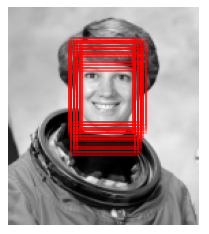
Figure 5-152. Windows that were determined to contain a face
All of the detected patches overlap and found the face in the image! Not bad for a few lines of Python.
Caveats and Improvements
If you dig a bit deeper into the preceding code and examples, you’ll see that we still have a bit of work before we can claim a production-ready face detector. There are several issues with what we’ve done, and several improvements that could be made. In particular:
Our training set, especially for negative features, is not very complete
Our current pipeline searches only at one scale
We should combine overlapped detection patches
The pipeline should be streamlined
More recent advances, such as deep learning, should be considered
Supplement
* Further Machine Learning Resources

沒有留言:
張貼留言